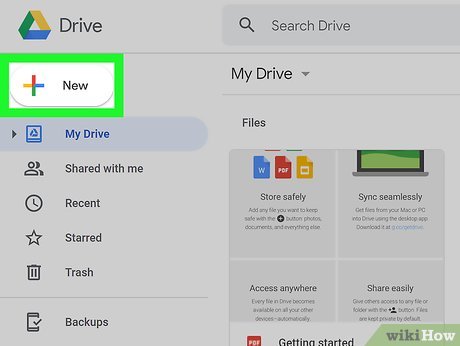If you need to open a DOCX file on your PC, but don’t have Microsoft Word installed, don’t worry! There are plenty of free options available to you. In this blog post, we will discuss 5 different ways that you can open a DOCX file for free. We will also provide step-by-step instructions on how to do so. Let’s get started!
One way to open a DOCX file for free is with Microsoft Word Online. To do this, simply go to the Word Online website and upload your DOCX file. Once it is uploaded, you will be able to view and edit the document.
If you need more advanced features but don’t want to install any software then we recommend you docx editor online offered by A1Office is a free and open-source software that can help you to view and edit your document, you just need an internet connection and there you go.
if you need to edit your DOCX file, consider using an online DOCX editor. There are many different options available, Zoho Docs. To use Zoho Docs, simply go to the website and sign up for a free account. Then, upload your DOCX file and start editing
next, if you just need to view your DOCX file and don’t need to edit it, you can use a free online viewer like Office Online or Google Drive. Simply go to the website and upload your DOCX file. Once it is uploaded, you will only be able to view the document in your browser.
Finally, if you need to open a DOCX file on your apple device, there are many free apps available that can do this. For example, you can use the iWork suite of apps.
We hope this blog post has helped you learn how to open a DOCX file for free on your PC. If you have any questions, please feel free to leave a comment below!
Thanks for reading!